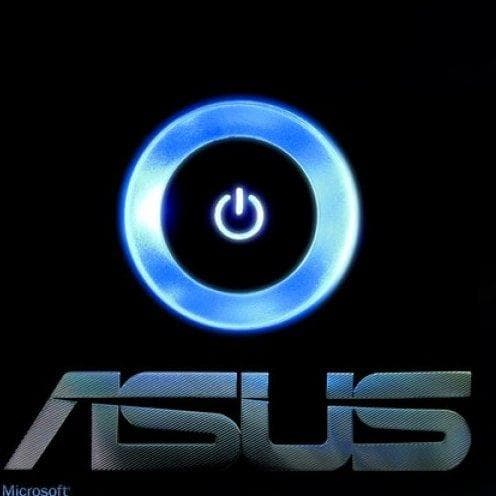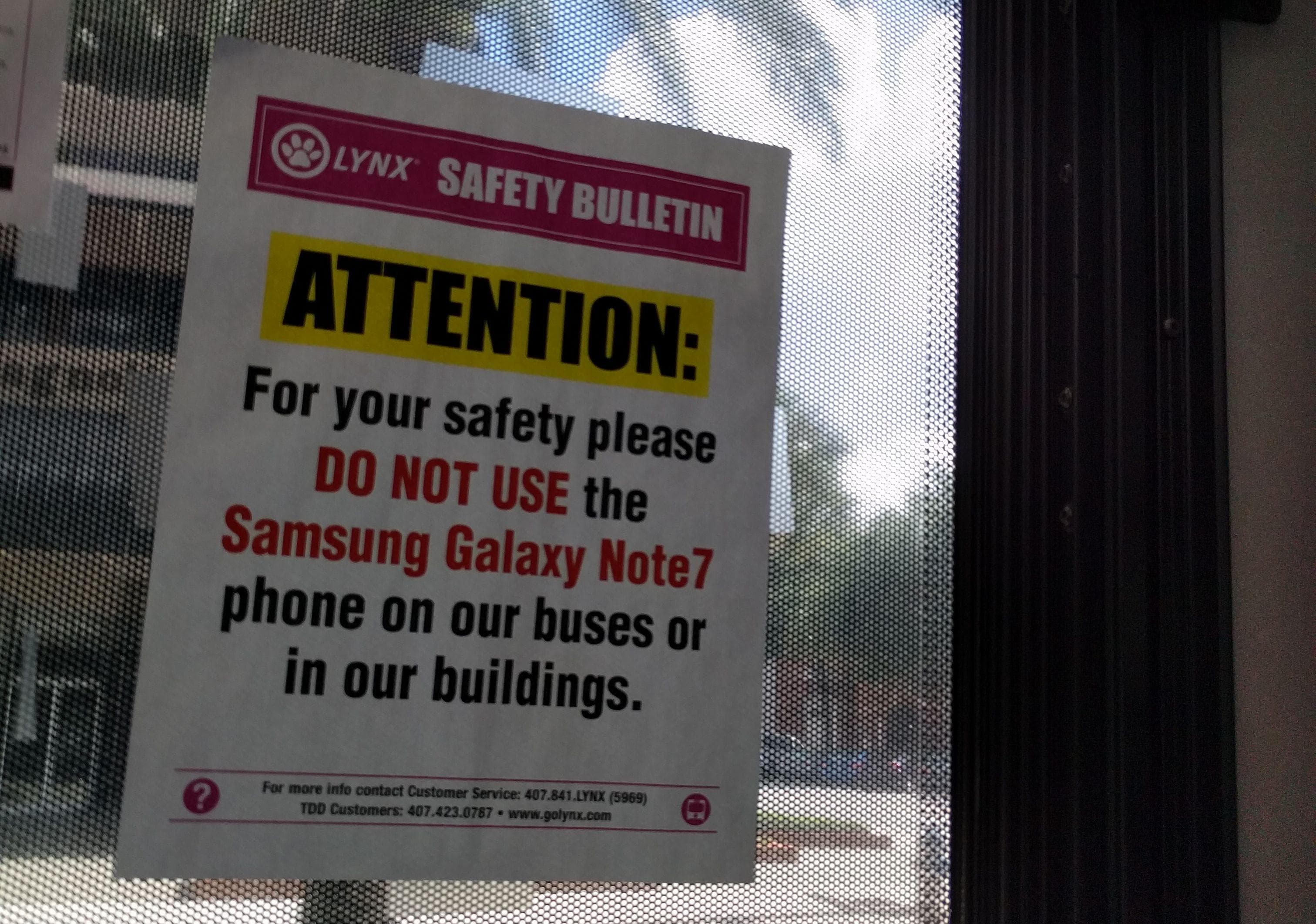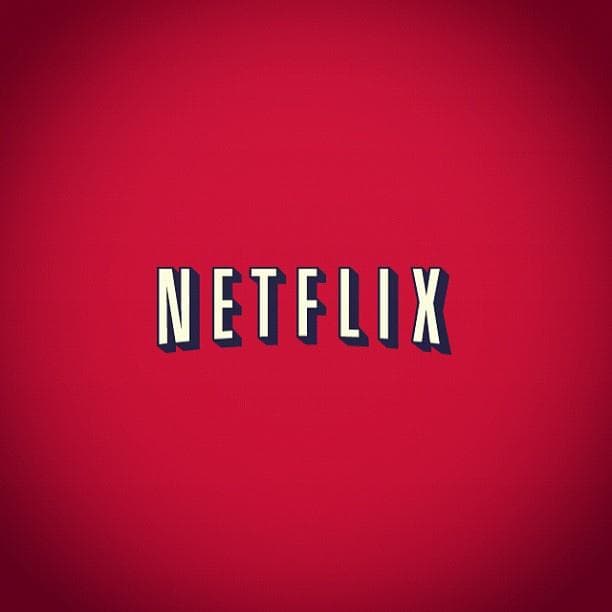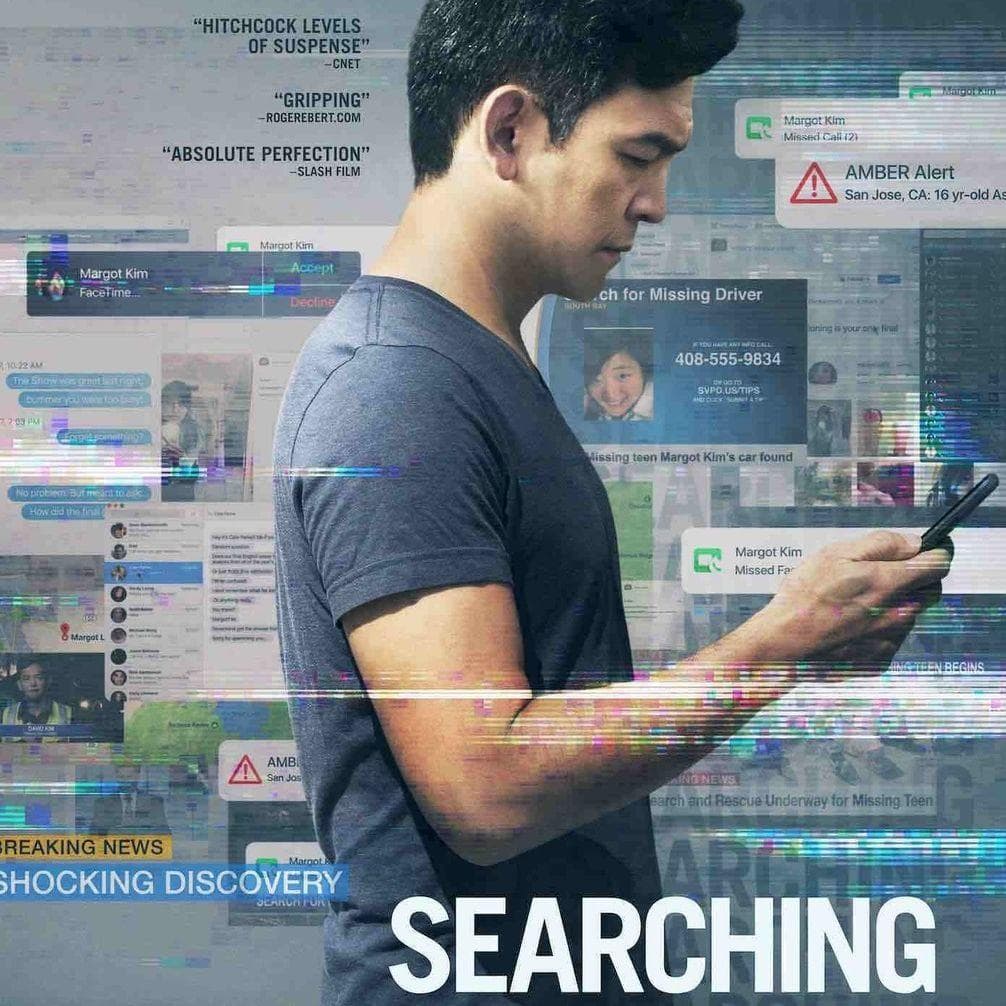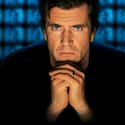-
(#1) Macro Virus
What It Does: Every time you open Word, you could be spreading one of these nasty little numbers. They infect all the documents on your hard drive, inserting unwanted text into every one and often making them unreadable. And the virus can send itself to everyone in your address book via email, turning you against your friends. A relatively new form of virus, this does just what the name implies, infecting macros in word processing programs. If a macro virus infects Word or Excel, for example, it will replicate itself in every Word or Excel document you create, scrambling the text and info in each one.
How You Probably Caught It: Being incautious when opening email attachments or unfamiliar documents.
Tip: Keeping current on security updates is especially important because macro viruses are so new and tough to detect using out of date software.
-
(#2) Slow-Infecting Resident Virus
What It Does: This one's like a houseguest you didn't even know was sleeping at your place, waiting until he's turned your whole family against you before burning your house down. A resident virus hides in your computer’s memory and wipes out data that you don't even realize is gone until you go looking. If you had a fast infector, you’d probably know by now, because they corrupt as many files as possible as rapidly as possible. These slow infectors, on the other hand, stay hidden by infecting only certain files at certain times, slowly chipping away at everything you save until there's nothing left.
How You Probably Caught It: By downloading a file or application, whether as an attachment, an illegal download, or a download from a disreputable source distributing malware. Once it was in your memory, it loaded a replication module in your operating system. You can protect your memory with Norton Antivirus, at a discount, on us!
-
(#3) Stealth Virus
What It Does: A stealth virus doesn't usually destroy data, but it does take over many of your computer's functions, slowing the machine down dramatically and maybe even rendering it useless. True to its namesake, a stealth virus uses camouflage to hide in your computer's memory, altering its size and keeping copies of your uninfected data to fool you when you’re hunting for it.
How You Probably Caught It: Downloading an email attachment from an untrusted source or installing software that's loaded with malware. With modern hacking, malicious code can actually come from reputable sites. Fun fact: The first ever computer virus, known as Brain, was a stealth virus.
Tip: If you suspect you have one, start the system by way of a disk boot then conduct an antivirus scan.
-
(#4) Botnet
What It Does: You know all that annoying spam? There's a strong chance that your computer is sending spam, just one of the millions of unprotected machines conscripted into a botnet or zombie army. Technically, botnets aren't viruses, but once this malware is in your system, your computer is part of a network carrying out nefarious activities like spamming, identity theft, industrial espionage, extortion, and who knows what else. There are no symptoms, so your computer could be spamming for days, months, or even years, and you'd have no idea that you've been part of a zombie army until your identity's been stolen or your bank account's been ransacked.
How You Probably Caught It: Most bots are home computers with high-speed internet connections not protected by an adequate firewall. A Trojan Horse slips in through an open port and then you're part of a botnet.
Tip: Run an anti-malware app for sure, but you can also investigate your software firewall logs for any unusual approvals or activity and reset your firewall rules to be sure.
-
(#5) Script Virus
What It Does: If all it did was reset your homepage, redirect your searches, or cause infinite pop-ups, a script virus would just be annoying. Since it does those things and can also hijack any information you enter online, however, a script virus is a legit threat. Script viruses are plentiful, to say the very least. These simple little buggers are everywhere and often go undetected by casual cruisers of the web.
How You Probably Caught It: You can catch these just by clicking on infected web advertisements, even from sites you trust.
Tip: Antivirus software should catch everything, but you can identify script viruses by looking for files that have double suffixes, with an additional .vbs, .vbe, or .js tacked on to the end of a file name.
-
(#6) Ransomware
What It Does: Imagine everything on your computer being kidnapped and held for ransom. That’s exactly what ransomware does, locking you out of your own data and forcing you to pay hundreds of dollars by a non-negotiable deadline. If you miss the deadline, the decryption key is deleted and you lose everything. Even though it’s technically a Trojan Horse, not a virus, this malware is scary enough that you’ll want to protect against it.
How You Probably Caught It: By downloading a file or application from an untrusted source. This sort of malware can also exploit weaknesses in your network security.
Tip: In addition to taking care with downloads, take precautions like disabling remote desktop protocol (if you use a PC), filtering .EXEs in your email, showing hidden file extensions, and backing up frequently, preferably with a security product like Backup Exec.
-
(#7) Multipartite Virus
What It Does: Does your screen look like it's melting? Does your hard drive keep reformatting itself? Are applications refusing to start up? Is your memory always insanely low? You might have a multipartite virus. These nasty numbers spread themselves by multiple means (hence the name), combining the worst of boot viruses and program viruses for maximum destruction. They’re notoriously difficult to eliminate once you’ve caught them.
How You Probably Caught It: If you downloaded or installed a program infected with a multipartite virus, the malware kicked in either the first time you ran the application or the first time you booted your now-infected computer. Norton Antivirus should fix the problem, and help prevent future infections!
-
(#8) Polymorphic Virus
What It Does: If you think it's totally normal that your computer keeps getting slower and slower, just wait until your whole system's corrupted and your computer's unusable thanks to these especially slippery viruses. A polymorphic virus changes its signature every time it replicates, avoiding detection and keeping you in the dark. There can be hundreds or thousands of different versions on your computer right now, slowing you down until you're at a standstill.
How You Probably Caught It: Did you download an app from an unverified source or maybe illegally torrent a file? If your antivirus software and operating system aren't updated regularly, you're especially vulnerable to this type of infection.
-
(#9) Overwrite Virus
What It Does: If you have one of these on your computer, then right now it’s busy completely deleting the information in any file it infects, overwriting data in the memory and effectively wiping out the original program code. So you'll catch on soon enough.
How You Probably Caught It: As with most viruses, this type is frequently communicated through malicious email attachments. It's also important to pay attention to the prompts that pop up when installing new software.
Tip: You’re going to have to accept the loss of your old files and reinstall the original program. For this reason, it's smart to have an antivirus software that backs up your files for you.
-
(#10) Directory Virus
What It Does: Directory viruses basically lose your stuff, and anyone who habitually loses their keys can tell you just how troublesome that can be. One of these could be doing damage at this very moment, right under your nose. You wouldn’t know it until you went for files that have become impossible to locate. These viruses change the directory paths that indicate locations, so they're effectively lost even though they still exist.
How You Probably Caught It: Once you've downloaded software with this malicious code, it went straight to your DOS directory information and started rerouting to the virus code. Protect yourself from all these computer security treats with Norton Antivirus!
Tip: If you have caught a directory virus, as with a script virus, you’ll have to restore your files from backup (manually or through an antivirus program).
New Random Displays Display All By Ranking
About This Tool
Computer viruses are a threat to the security of computer systems. Like other threats, computer viruses can cause the loss or destruction of computer programs or data. The basic components of a computer virus are a set of instructions, which can be used without direct intervention. Propagate from one program to another, from one system to another system. Computer viruses are man-made, destructive, contagious, and latent. Maybe you haven’t found that these viruses may also exist on your computer.
If you want to learn more about computer viruses, please check this page. We collected 10 computer viruses that may hide on the computer, and will know how to catch them, you could find more details with our random tool.
Our data comes from Ranker, If you want to participate in the ranking of items displayed on this page, please click here.