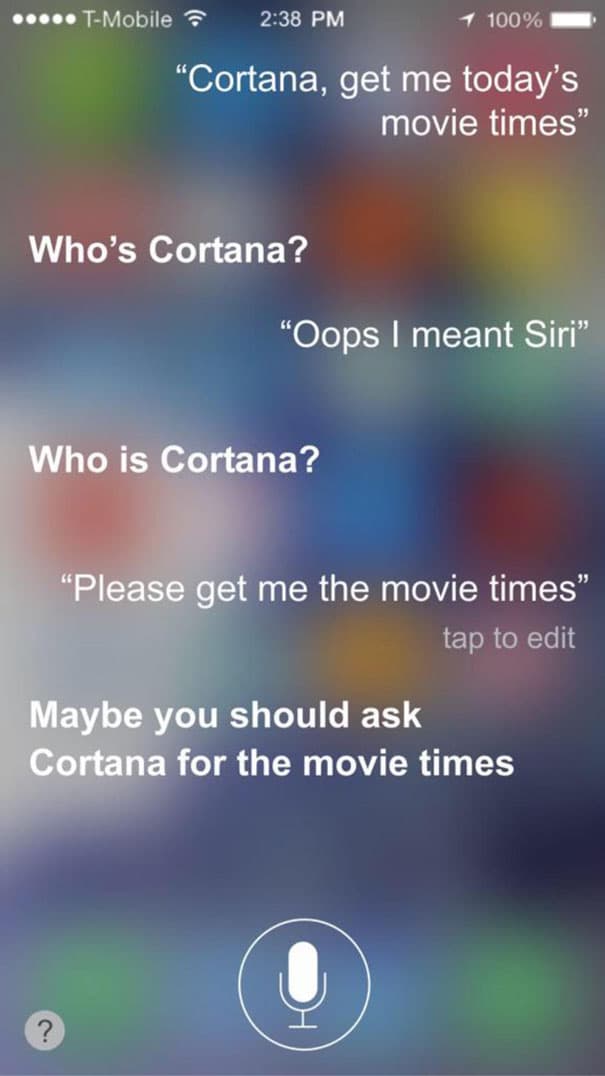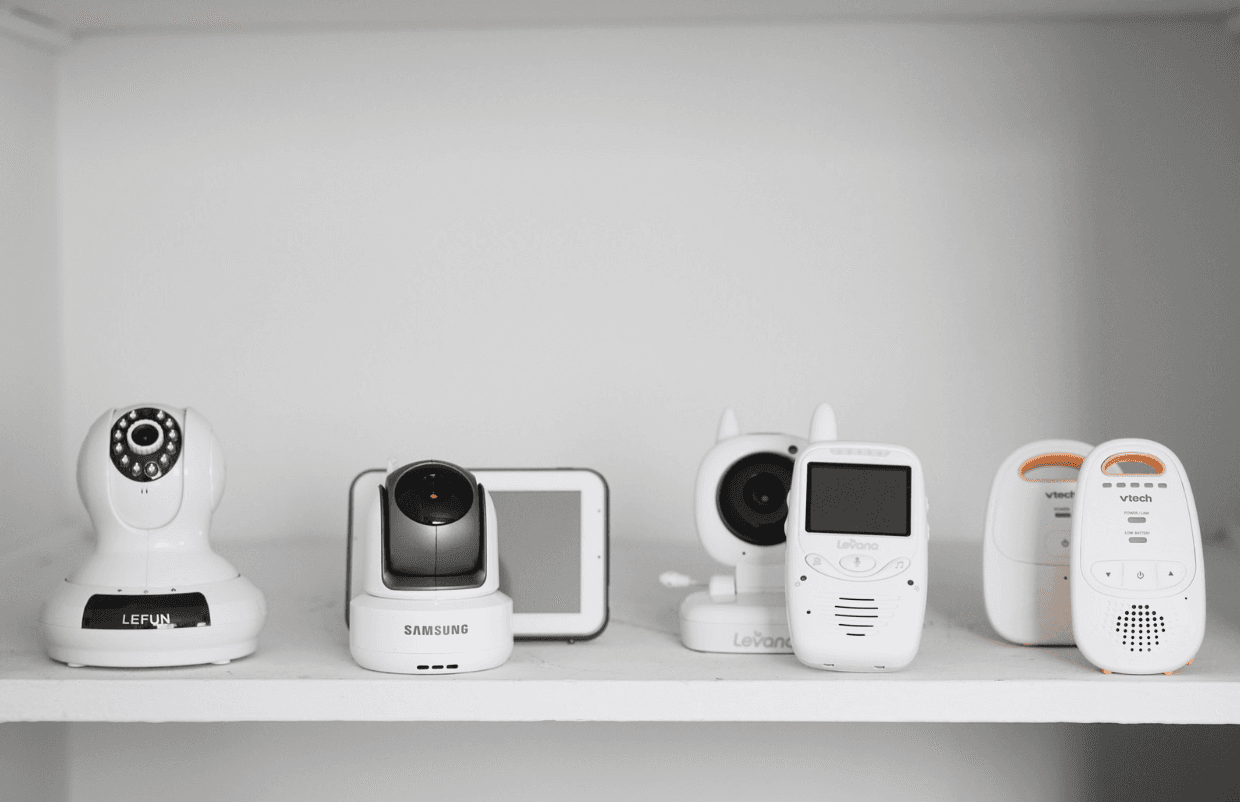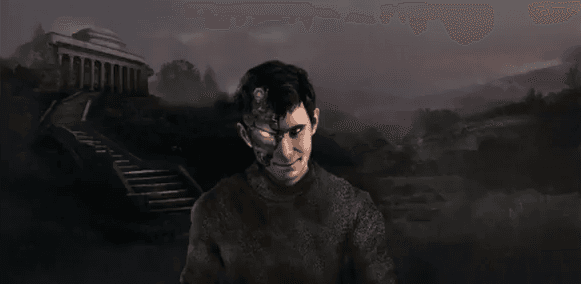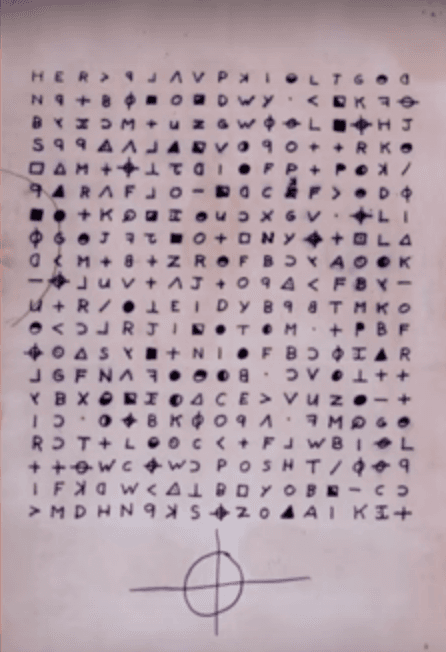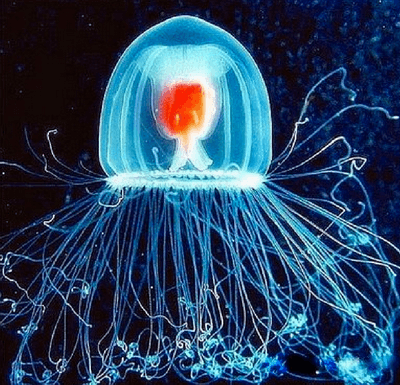-
(#1) Find My Phone
Find My Phone allows you to easily call your lost phone from Alexa! Now supports adding other numbers!
Say "Alexa, Find My Phone" to call your phone at any time. To add a family member, say: "Alexa, ask find my phone to add another number", then say "Alexa, ask Find My Phone to call <name>" -
(#3) Big Sky
Big Sky: The ultimate weather reference for Amazon Alexa
Current Weather: Big Sky uses the Dark Sky API, to give hyper-local forecasts, hour-by hour, tied to your actual street address.
Weather Almanac: Use Big Sky to look up past weather conditions.
Weather Fact: Ask Big Sky for an interesting weather fact! -
(#4) Guided Meditation
Guided Meditation by Stop, Breathe & Think features daily meditations to help you kick back, fall asleep, or start the day right! If there is a feature you would like added, just email us at [email protected].
Each day, Guided Meditation offers a new meditation of the day that is between 3 and 8 minutes long. Over 60 different guided meditation, mindfulness and breathing exercises are included to help you with:
- Anxiety & stress
- Depression
- Focus
- Compassion
- Falling asleep
- And much more!
If you don't like the currently playing meditation you can always say "play next" to jump to a different meditation. -
(#6) Ingredient Sub
Ingredient Sub is a handy and simple tool to help with many common ingredient substitutions while cooking. Ran out of brown sugar? Ask Ingredient Sub what you can use instead and it will respond if there is a substitute, with specific quantities and various options. Includes over 100 common ingredient substitutions.
-
(#7) Jeopardy!
Did you know that every Jeopardy! category has an “extra” 6th clue? Now you can play those clues on Alexa! With a single voice command, test your knowledge with new clues every weekday. Step up to the podium and play the same categories you saw on the latest episode! Play a wide range of categories including sports, pop culture, travel, world history, and much more! Get the true Jeopardy! experience now as you respond, just like contestants on the show!
-
(#8) 7-Minute Workout
The 7-Minute Workout is a scientifically proven set of exercises designed to increase metabolism, improve energy, lower stress, and best of all, remove fat! It's a small daily commitment for such enormous benefits.
To get started, you simply need to say 'Start 7-Minute Workout,' and you will be guided through the entire routine. Take breaks as you need them, and let Alexa know when you are ready to begin the next exercise, but don't forget to push yourself! -
(#9) My Chef
My Chef is a skill developed by Chefling,Inc, a company who is determined to bring you the future kitchen experience. My Chef allows you to do inventory management, shopping list creating/sharing, and recipe searching. You can activate My Chef by saying “Alexa, open my chef”. Then you can interact with the skill by saying things such as “What protein do I have in the fridge?” “How old is the chicken breast?” “What’s expiring” “Send the shopping list to Mark” etc.
-
(#10) StockTrigger
Set price notifications on S&P 500 or Russell 1000 company stocks. You can set a trigger and get notified in real time on your phone/email when your price thresholds are crossed. You can also get stock quotes, maintain your stock favorites and compare stocks against each other. Careful though our stock quote minion is very opinionated and with a complex personal life. Last but not least, StockTrigger lets you do limited Access/SQL like queries. You can find stocks that changed by specific percentages within the S&P index during last week/month or year. Enjoy.
-
(#11) NBC Sports Update
The NBC Sports Update brings you national sports news, every hour, 24/7.
Add the NBC Sports Update to your Flash Briefing and move it to the top of your news by going to Settings in the Alexa app. You can manage your Flash Briefing under Account. After adding the NBC Sports Update, you can say “Alexa, what’s my Flash Briefing?” or “Alexa, what’s in the news?” to hear the latest -
(#12) Beer Goggles
Using the most advanced machine learning algorithms, Alexa can help determine if you should really have another drink.
Crack open the cool and refreshing Beer Googles skill, and Alexa will ask you a quick series of questions. Simply respond to each question with either a "yes or no". The sophisticated algorithms do all the thinking for you, and Beer Goggles will calculate the decision with incredible precision and accuracy. Cheers!
Disclaimer: This skill not suitable for all ages. Beer Goggles is recommended for adults18 years or older. Please drink responsibility, and NEVER drink and drive. -
(#13) Uber
Get a reliable ride in minutes with the Uber skill. Simply say “Alexa ask Uber for a ride” and an UberX will be there in minutes. If you would like a different car type, you can say things like "Alexa, ask Uber to order an Uber Black." From low-cost to premium, every ride option feels like an upgrade to the everyday.
You can also change your default pickup location, ask for a ride status, or cancel your ride. Switch between your Amazon Household profiles to request a ride from different Uber accounts.
Supported Uber Services: UberX, UberBlack, UberSUV, UberXL, UberSelect -
(#16) TD Ameritrade
The TD Ameritrade Skill provides quotes for all US-traded stocks, ETFs, mutual funds, and major US indices--75,000 securities. Get prices, quotes, and market updates from TD Ameritrade. You don’t need an account.
Enable the skill and get started: say “Alexa, ask TD Ameritrade . . . .” Use the Skill to stay updated on the market at any time.
Just ask for a quote by security name or symbol, or ask for a market update.
And, stay tuned—we’ll let you know as we add support for more requests about the market and your account.
The information provided in this skill is for general informational purposes only and should not be considered an individualized recommendation or personalized investment advice. -
(#17) Quick Events
QuickEvents allows you to add events to your primary Google Calendar. Quick Events can check for conflicting events, and ask for confirmation before adding your event.
To get started say, "Alexa, launch quick events."
Quick Events is flexible. You can provide all the information about your event at once:
"Alexa, tell quick events to add go for a walk tomorrow at 9 p.m."
If you don't provide all the information Quick Events needs to schedule the event, Alexa will ask you for ask you it. -
(#18) Short Bedtime Story
Have Alexa tell a short bedtime story, personalized to your name.
There are several stories at this time and more are coming.
If you want to fix issues with names like if Bedtime thinks "Taylor" is a girl instead of a boy, or if Bedtime mispronounces the name like "Allie" comes out "Ellie", you can use the companion website http://bedtime.webguild.com. First get a Linking Code by asking, "Alexa, ask Bedtime Story to Configure". Have a notepad handy to write down the info.
Also at the Bedtime website, you will be able to disable any stories you don't want to hear and you will be able to author your own stories tailored to your family. -
(#19) Lyft
Need a lift? With the Lyft skill for Alexa, you can request a ride and get picked up in minutes from the home address set in your Lyft account. If you've set a work address, your weekday commute can be a breeze, too. Instead of hailing a cab or waiting for the bus, just request a car with your voice. Lyft is cheaper than a taxi, faster than the bus, and easy to use.
To get started, enable the skill and link a Lyft account. Then just ask
- "Alexa, ask Lyft to call a line to work for 2 people."
- "Alexa, ask Lyft where my ride is"
- "Alexa, tell Lyft to rate my driver 3 stars."
- "Alexa, ask Lyft how long getting a line to work will take."
Lyft for Alexa uses the Work and Home addresses you've specified inside your Lyft App. Lyft for Alexa will always send a car to your Lyft 'Home' address. -
(#20) The Bartender
Access highly curated cocktail recipes through your Echo! Whether you're craving an Old-Fashioned, a margarita, or something new to you, just ask. We’ll tell you the ingredients, amounts, and instructions for your cocktail. You can also search for cocktails by ingredient or spirit type. If you're feeling adventurous, ask the Bartender to surprise you with a random drink recipe.
NOTICE:
This skill may not be suitable for all ages. This skill provides instructions for how to make alcoholic drinks. -
(#21) Best Recipes
Hungry and looking for some culinary inspiration? We can help! The Best Recipes skill from Hellmann’s and Best Foods provides recipe ideas for ingredients you already have on hand. The Best Recipes skill also allows you to:
- Narrow down options by dish, like breakfast, lunch, dinner and more.
- Browse through recipes and see more on your Echo Show.
- Explore our featured recipe collections ranging from Thanksgiving dishes and New Year's Eve treats to kid friendly snacks and picnic dips.
- Receive your recipe via email. -
(#22) Airport Security Line Wait Times
Who doesn't hate arriving at the airport and finding an hour-long security line? This skill provides estimated wait time information at security checkpoints in over 450 US airports. It uses last reported wait time information from the MyTSA Web Service API. For more information see https://www.dhs.gov/mytsa-api-documentation
This skill is not sponsored or endorsed by U.S. Department of Homeland Security -
(#23) This Day in History
History happens every day! Check in with Alexa to find out about the historical events that happened on this day and every other day of the year. Come back each day and say 'Alexa, launch This Day in History' to hear the top historical event for the day. You can also ask Alexa for a historical event for any other day by saying “Alexa, ask This Day in History what happened on February 4th”, for example.
-
(#24) Free Ambient Noise
Ambient Noise plays free high-definition (HD) ambient sound loops to help you fall asleep faster, sleep better, relax, meditate, or drown out distracting sounds while you work. There are many high-quality relaxing sleep sounds to choose from and more are added regularly!
To get started just say "Alexa, open Ambient Noise" and Alexa will ask you what noise loop you would like to hear.
To start a noise immediately or to change noises while one is playing, just say "Alexa, ask Ambient Noise to play thunderstorms" or another noise of choice.
For a full list of available sounds, say "Alexa, ask Ambient Noise for a list", or see the list below.
A partial list of included high-quality ambient noises:
- Thunderstorms
- Rain
- Ocean waves
- Babbling Brook
- Fireplace
- Airplane
- Fan
- Rainforest
- Train
- Crickets
- Frogs
- Birds
- Clock
- Vacuum
- and more! -
(#25) AnyPod
AnyPod lets you play any podcast. Enrich yourself with thousands of comedy, drama, music, tech, news, education, and pop culture audio programs. If there's a podcast you'd like to add to the library, you can email the developer at [email protected].
To Get Started: Say "Alexa, open AnyPod". After the greeting, say "Play The Doctor Laura Program" or "Play This American Life" - or, name whatever podcast you want to hear.
When a podcast is playing, you can say "Alexa, Next" or "Alexa, Previous" to play the next or previous episode.
If you want to skip ahead, you can say "Alexa, ask AnyPod to fast forward 2 minutes"
If you want to go back, you can say "Alexa, ask AnyPod to rewind 30 seconds"
-
(#26) Plex
Get rid of all those remotes! With the Plex skill for Alexa, all you need to access your music and media collections on Plex is the sound of your voice.
Long day? Now you can plop down on the couch and say “Alexa, ask Plex to play Time Travel radio” without ever lifting a finger. Find out what’s in the play queue by asking “What’s On Deck,” or even have Alexa “Suggest Something to Watch”. She knows the ins and outs of your media libraries, making it easier than ever for you to enjoy all your media, totally controlled by voice.
What kinds of things can you ask Alexa to help with? There are all sorts of activities she can control, and even some cheeky surprises if you request certain things. Just enable the skill, connect your account, and you’re ready to go. To find out what all you can do with the Plex Skill and see a list of supported Plex players and detailed voice commands, check out: https://support.plex.tv/articles/categories/plex-apps/alexa-voice-control/ -
(#27) OpenTable
Book a table at your favorite restaurant in minutes using the OpenTable skill. Simply provide your name, email, and phone number to set up the skill. Alexa will ask you a few quick questions and within seconds will confirm your reservation at one of thousands of restaurants. You’ll receive a confirmation email at the address that you used during setup. If your plans change - we understand that they sometimes do - simply use the “Cancel” or “Modify” button in the email to make the necessary changes to your reservation.
Tips:
- OpenTable will search for availability within 2.5 hours of the requested time.
- The OpenTable skill supports searching for availability by a specific restaurant and will provide a list of restaurants when an exact match cannot be found.
- The OpenTable skill does not currently support general restaurant, or cuisine searches. -
(#28) Ask My Buddy
Ask My Buddy helps you ask for assistance using only your voice - and - makes it easy to let your contacts know you are doing ok.
Alert feature:
You can't predict when you'll need help, Ask My Buddy lets you immediately alert someone in your Personal Alert Network that you need them to check on you. You may alert just 1 contact or all of your friends or family with just one command. Simply say, 'Alexa, Ask My Buddy to alert YourContact' or 'Alexa, Ask My Buddy to alert everyone', and Ask My Buddy will immediately send an alert, notifying them to check on you right away. Alerts will be sent by text message / SMS, an email, and even a voice telephone call.Ask My Buddy is not a substitute for 911, but rather an additional tool offering the security of knowing help is just a shout away.
-
(#30) TaskRabbit
Alexa can now help get all your chores done today with TaskRabbit.
TaskRabbit helps you get more done in less time, so you can focus on the things you really love. From house cleaning and organization, to moving, deliveries and handyman jobs, we’ll take care of all your chores and errands, and help you be more productive, every day.
Hiring a Tasker is convenient, easy and takes less than 1 minute. Simply describe the job you need done, tell us when and where, and we’ll instantly connect you with highly-rated Taskers ready to lend a hand.
New Random Displays Display All By Ranking
About This Tool
Alexa is the voice service provided by Amazon and the brain of Amazon Echo and other devices. Alexa comes with a series of built-in functions, which allows users to create user personalized skills through the Alexa skill kit. For example, users can ask Alexa to play music, answer some basic questions, provide weather conditions, query Wikipedia, etc. There are lots of useful essential Alexa skills and many potential skills that users need to discover.
Do you also want to create a personalized skill? Check the interesting collection of the most essential Alexa skills with the random tool, you may find some skills that never realized before. Welcome to share this tool with others.
Our data comes from Ranker, If you want to participate in the ranking of items displayed on this page, please click here.